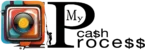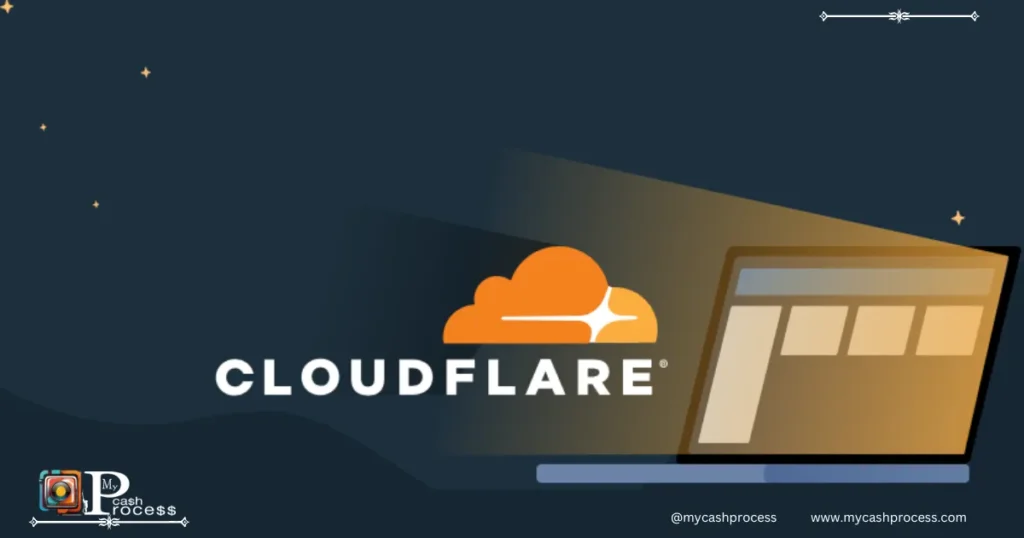Introduction: Understanding the Importance of Website Security and Speed
In today’s digital landscape, maintaining a secure and fast website is essential for ensuring a seamless user experience and protecting sensitive data. Whether you’re running an e-commerce store, a blog, or a corporate website, website security and speed are the key pillars of success. Websites that load quickly tend to rank better on search engines and attract more visitors, while a lack of security can leave your site vulnerable to cyber-attacks, data breaches, and loss of user trust.
One of the most effective ways to enhance both website security and performance is by leveraging Cloudflare. This powerful service offers a suite of features designed to improve website performance, protect against malicious traffic, and safeguard sensitive data. In this guide, we will walk you through the process of how to install Cloudflare on a WordPress website for free, and help you understand why Cloudflare is a vital tool for boosting your website’s security and speed.
We will cover everything from preparing your website for installation to post-installation optimizations, troubleshooting, and more. Whether you’re a beginner or an experienced website owner, this comprehensive guide will show you exactly how to use Cloudflare to maximize your site’s potential.
Quick Access Guide
How to install cloudflare on a wordpress website for free?
1. What is Cloudflare and How Does it Improve Website Security?
Cloudflare is a global network service that acts as a reverse proxy for websites, providing a host of security features and performance enhancements. When you connect your website to Cloudflare, your site’s traffic is routed through its massive network of servers, which enables faster content delivery, better security, and enhanced website performance.
Cloudflare’s Core Features:
- CDN (Content Delivery Network) – Cloudflare uses its CDN to cache static content, reducing the load on your origin server and serving content to users from the closest server.
- DDoS Protection – Cloudflare provides protection against DDoS (Distributed Denial of Service) attacks, which can overwhelm your site with malicious traffic and bring it down.
- Web Application Firewall (WAF) – Cloudflare’s WAF monitors incoming traffic for suspicious activities and blocks threats before they reach your website.
- SSL/TLS Encryption – Cloudflare helps ensure secure connections with its SSL/TLS encryption, protecting sensitive data from potential attackers.
How Cloudflare Enhances Website Security:
Cloudflare provides advanced security mechanisms to defend your website against a variety of threats. It protects against malicious attacks, bots, and hackers by filtering traffic through its global network. It can also shield your website from brute force attacks, SQL injections, and other forms of cyberattacks. Furthermore, by offering Cloudflare website hosting, users benefit from high availability and redundancy, reducing the likelihood of downtime during an attack.
Cloudflare Website Hosting and Its Role in Improving Performance:
Cloudflare website hosting isn’t the same as traditional web hosting services. It operates more like a content delivery network (CDN), redirecting traffic to optimize performance and load speed. With Cloudflare, your website benefits from faster load times, more reliable uptime, and superior protection against attacks, all without the need for major infrastructure changes on your server.
The Benefits of Cloudflare CDN for Better Website Security and Faster Load Times:
By utilizing Cloudflare CDN, your website benefits from faster page loading times and reduced latency. This is especially important for users accessing your website from different parts of the world. For example, if you’re hosting your website in Canada, Cloudflare CDN ensures that users from all over the world experience faster loading times by serving cached content from the nearest data center.
2. Benefits of Using Cloudflare CDN in Website in Canada
Cloudflare CDN offers a host of advantages for websites, particularly those in Canada or targeting Canadian audiences. The primary advantage is the reduction of latency, which leads to faster page load times. Below, we explore the benefits of using Cloudflare CDN for websites in Canada.
The Role of Cloudflare CDN in Optimizing Website Performance for Global Audiences:
Cloudflare operates a vast network of servers globally, ensuring that your website’s content is delivered from a nearby data center. This reduces the distance between the user and the server, minimizing delays and speeding up website load times. With servers distributed around the world, Cloudflare CDN offers optimized performance regardless of where your audience is located.
Specific Benefits for Websites Using Cloudflare CDN in Canada:
For Canadian websites, Cloudflare CDN offers several key benefits:
- Reduced Latency: By serving content from local Canadian data centers or nearby North American locations, Cloudflare ensures quicker load times for users in Canada.
- Optimized Mobile Experience: With Cloudflare, mobile users in Canada enjoy faster website performance, a critical factor given the high volume of mobile web traffic.
- Improved Website Reliability: Cloudflare’s CDN offers protection against regional outages, ensuring Canadian websites stay up and running even if there’s an issue with the origin server.
How Cloudflare Reduces Latency and Improves Load Times with Its Global Network:
The primary way Cloudflare improves load times is by caching your website’s static content (images, CSS files, JavaScript, etc.) on servers located around the world. When a visitor requests your website, Cloudflare serves the content from the nearest server, reducing the time it takes for the page to load. This improvement is especially important for Canadian websites, where fast page load times contribute to a better user experience and lower bounce rates.
How to install cloudflare on a wordpress website for free?
3. Why Do All Websites Run Under Cloudflare? Exploring Cloudflare’s Widespread Use
Many websites today leverage Cloudflare because of its security and performance benefits. From small personal blogs to large corporate sites, Cloudflare has become an essential tool for millions of websites. But why is Cloudflare so widely adopted?
Understanding Cloudflare’s Widespread Adoption Across Websites:
Cloudflare has seen massive adoption because it offers a free service with a powerful combination of performance and security features. Whether you’re looking for Cloudflare website hosting, protection from DDoS attacks, or faster page load times, Cloudflare delivers all of these benefits in one easy-to-integrate service. As a result, its widespread use is no surprise.
Exploring the Security and Performance Benefits That Make Cloudflare a Popular Choice:
One of the main reasons websites flock to Cloudflare is the protection it offers against common cyber threats. With Cloudflare’s DDoS protection, Web Application Firewall (WAF), and SSL encryption, your website is shielded from hackers, bots, and malicious traffic. At the same time, Cloudflare CDN ensures that your website loads quickly, providing a seamless user experience.
How Cloudflare Ensures Reliable Protection Against DDoS Attacks:
One of the biggest threats to any website is a DDoS attack, which can overwhelm your website’s server with excessive traffic. Cloudflare is a leader in DDoS protection, using its global network to absorb and mitigate these attacks. By detecting suspicious traffic in real time, Cloudflare can block malicious requests before they even reach your website, ensuring that your website stays operational during an attack.
Real-World Examples of Websites Using Cloudflare CDN and Cloudflare Website Hosting:
Numerous high-traffic websites and major online platforms rely on Cloudflare to ensure fast, secure, and reliable performance. From e-commerce giants like Shopify to content-heavy sites like WordPress, Cloudflare serves millions of users globally. Whether it’s for Cloudflare website hosting or optimizing website speed with Cloudflare CDN, these companies trust Cloudflare for a reason: it works.
How to install cloudflare on a wordpress website for free?
4. Preparing Your WordPress Website for Cloudflare Installation
Before you dive into the installation of Cloudflare, it’s essential to properly prepare your WordPress website. By following these steps, you can ensure that your site is ready to integrate with Cloudflare, which will make the process smoother and minimize the risk of potential issues.
Checklist of What You Need Before Installing Cloudflare on Your WordPress Website:
- Access to Your DNS Settings: Make sure you have access to your domain registrar’s DNS settings. You will need to update your nameservers during the installation process.
- A Secure Website: Ensure your website is running on HTTPS, as Cloudflare requires SSL encryption for secure connections.
- Backup Your Website: Always back up your WordPress site before making changes to avoid data loss in case anything goes wrong.
Ensuring Your Website is Secure and Optimized for Integration with Cloudflare:
Before integrating Cloudflare, make sure that your WordPress website is secure. This includes updating WordPress core files, themes, and plugins to their latest versions. Additionally, consider installing a security plugin to help protect your site from potential vulnerabilities.
How to Back Up Your WordPress Site Before the Installation of Cloudflare:
Backing up your site is crucial before installing Cloudflare. Use a reliable plugin like UpdraftPlus or BackupBuddy to create a full backup of your WordPress files and database. Store the backup in a safe location, such as Google Drive or Dropbox, in case you need to restore your site after installation.

5. Step-by-Step Guide on How to Install Cloudflare on a WordPress Website for Free
Now that your website is prepared, let’s walk through the step-by-step process on how to install Cloudflare on a WordPress website for free.
Step 1: Create a Cloudflare Account
Go to the Cloudflare website and sign up for a free account. After you’ve signed up, log in to the Cloudflare dashboard.
Step 2: Add Your Website to Cloudflare
Once logged in, click the “Add Site” button and enter your website’s domain name (e.g., www.example.com). Cloudflare will scan your DNS records, so it can configure your website’s settings.
Step 3: Select the Free Plan
When prompted, choose the free plan. This plan offers essential security and performance features like Cloudflare CDN, DDoS protection, and SSL encryption.
Step 4: Update Your DNS Settings
Cloudflare will provide you with nameservers that you must update in your domain registrar’s DNS settings. Replace your current nameservers with those provided by Cloudflare.
Step 5: Install the Cloudflare Plugin for WordPress
For easy integration with WordPress, install and activate the Cloudflare plugin from the WordPress plugin repository. After activation, log into the plugin and enter your Cloudflare API key to link the plugin to your account.
Step 6: Configure Cloudflare Settings
Once everything is set up, log into your Cloudflare dashboard and configure your website’s security and performance settings. Be sure to enable Cloudflare CDN for caching static content and select the appropriate SSL settings for your website.
6. Post-Installation: How to Optimize Cloudflare Settings for Maximum Performance
After installation, the next step is to optimize Cloudflare settings to maximize website performance.
Use Cloudflare’s Caching Settings
Enable automatic caching for static resources like images and CSS files to reduce load times and improve performance.
Enable SSL for Enhanced Security
Activate SSL/TLS encryption to secure your website and protect sensitive data, ensuring a safe browsing experience for users.
Activate Automatic Platform Optimization (APO)
Enable APO for WordPress to ensure dynamic content is cached, further improving load times and reducing server load.
7.Warning: Potential Risks and Considerations When Using Cloudflare
While Cloudflare offers significant benefits for website performance and security, it’s important to be aware of potential risks and considerations before integrating it into your WordPress site.
1. Improper Configuration Can Lead to Issues
If Cloudflare is not properly configured, it can create a range of issues. Incorrect settings can affect your website’s functionality, causing it to break or display errors. This can include misconfigured DNS records, improper caching rules, or failing to set up SSL correctly.
2. Risk of Compatibility Issues with Existing Plugins
Some WordPress plugins or themes may not be fully compatible with Cloudflare. In such cases, activating certain Cloudflare features can cause conflicts, leading to website performance degradation or broken functionality. Always test your website thoroughly after setting up Cloudflare and troubleshoot any issues that arise.
3. Possible Over-Reliance on Cloudflare’s Free Plan
The free version of Cloudflare provides basic protection, but it lacks advanced features such as custom WAF rules, improved caching settings, and more robust support. If your website experiences higher traffic or complex security issues, the free plan might not suffice. In such cases, consider upgrading to a paid Cloudflare plan for enhanced features and dedicated support.
4. Cloudflare Caching Might Display Outdated Content
While Cloudflare’s caching mechanism improves load times, it can also serve outdated content to users. If you make frequent updates to your website, you may need to manually purge the cache to ensure that visitors always see the latest version of your site. Additionally, adjusting caching rules in the Cloudflare settings can help control the lifespan of cached content.
5. Dependency on Cloudflare’s Network
Cloudflare acts as a middle layer between your website and users. If Cloudflare experiences any issues or downtime, it could temporarily disrupt access to your website. Although Cloudflare boasts a highly reliable network, it’s crucial to monitor its status and maintain a backup plan in case of any outages.
How to install cloudflare on a wordpress website for free?
8. Cloudflare and WordPress Performance Optimization
Cloudflare is widely recognized for its ability to significantly boost website performance, especially for WordPress websites. When properly configured, Cloudflare can help you achieve faster load times, improved uptime, and an overall better user experience. Here’s how it works to optimize your website’s performance:
- Caching
Cloudflare stores cached versions of your static website content across its global network of servers. This reduces the load on your WordPress server and enables faster content delivery. With Cloudflare CDN, your website cloudflare traffic is efficiently served from the nearest server, improving website performance and reducing latency. - Global Content Delivery
For websites using cloudflare cdn canada, this global CDN network ensures that your content is served quickly to users in Canada and around the world. This reduces the loading time for visitors, ensuring a seamless experience. - Reduced Server Load
By serving cached versions of your site’s static content, Cloudflare website hosting helps reduce the load on your web server, ensuring that your WordPress website can handle more traffic efficiently.
How to install cloudflare on a wordpress website for free?
9. Understanding Cloudflare’s Security Features
When it comes to website security, Cloudflare provides powerful features to protect your WordPress website from threats. Here are the key security measures that Cloudflare offers:
- DDoS Protection
Distributed Denial of Service (DDoS) attacks are one of the most common and harmful types of cyberattacks. Cloudflare offers robust protection against DDoS attacks, ensuring that your site remains online even during a traffic flood. Whether you are operating a local site or serving users globally, Cloudflare website hosting offers a shield against these malicious attacks. - Web Application Firewall (WAF)
Cloudflare’s WAF offers security against common vulnerabilities, including cross-site scripting (XSS) and SQL injection. If you’re using WordPress, this protection becomes invaluable in securing your site against malicious requests. - SSL Encryption
One of the key steps in securing your WordPress website is enabling SSL encryption. Cloudflare offers free SSL certificates, which encrypts the data transfer between users and your website, ensuring safe transactions and protecting user information. - Firewall Rules and Rate Limiting
Cloudflare allows you to customize security rules and block suspicious traffic. You can also set up rate limiting to avoid brute-force login attempts, making it essential for WordPress users.
10. How Cloudflare Helps Improve SEO for WordPress Websites
A fast, secure website is essential for ranking well in search engines, and Cloudflare directly contributes to both website security and speed — two key factors that search engines like Google take into account when ranking websites. Here’s how Cloudflare impacts SEO:
- Faster Load Times
Search engines, particularly Google, consider page speed as one of the key ranking factors. By using Cloudflare CDN, your WordPress website benefits from improved load times, which in turn helps boost your SEO rankings. For websites using cloudflare cdn canada, this becomes especially important, as local and international visitors alike benefit from fast access to your site. - Improved User Experience
A fast website not only contributes to SEO but also helps reduce bounce rates and improve the overall user experience. By leveraging website cloudflare, you can ensure that users enjoy a smooth and fast browsing experience. - Increased Security
Websites with strong security are more likely to be trusted by search engines. Cloudflare’s security features, such as SSL encryption and DDoS protection, make your WordPress website more secure, which is something Google and other search engines reward.
11. Troubleshooting Cloudflare Installation on Your WordPress Website
After installing Cloudflare, you might run into some common issues. Understanding how to troubleshoot and fix these issues will ensure a smooth setup for your WordPress website. Some potential issues include:
How to install cloudflare on a wordpress website for free?
- DNS Propagation Delays
After changing your nameservers, it can take up to 24 hours for DNS changes to propagate fully. During this time, your website may not be fully functional, but this is normal. - SSL Errors
If you’re facing SSL issues, ensure that you have activated the SSL feature in your Cloudflare dashboard and have configured it correctly in your WordPress settings. Make sure to use the “Full” SSL option in Cloudflare website hosting. - Caching Issues
Sometimes, after making updates to your WordPress site, you may not see the changes immediately due to cached data. You can clear the cache directly from your Cloudflare dashboard to fix this. - Cloudflare Not Working with Some Plugins
Certain WordPress plugins may conflict with Cloudflare. If you notice issues with certain plugins after installation, disable them one by one to determine the cause.
12. Integrating Cloudflare with Other WordPress Plugins
Many WordPress users rely on plugins for additional features and functionality. Integrating Cloudflare with some of these plugins can make a huge difference in performance and security. Popular plugins to integrate with Cloudflare include:
- Cache Plugins
Using cache plugins like WP Rocket or W3 Total Cache with Cloudflare can further improve performance. These plugins will ensure that Cloudflare caches your content efficiently, reducing load times even further. - Security Plugins
If you use security plugins like Wordfence or Sucuri, integrating them with Cloudflare can further strengthen the security of your WordPress site. These plugins add another layer of protection on top of Cloudflare’s features. - SEO Plugins
Plugins like Yoast SEO or Rank Math ensure that your WordPress website is properly optimized for search engines. Pairing these with Cloudflare helps ensure that your site loads quickly, giving your SEO efforts an extra boost.
How to install cloudflare on a wordpress website for free?
13. Advanced Cloudflare Settings for WordPress Websites
For more advanced WordPress users, Cloudflare offers various settings that can further optimize your website’s security and performance. Here are a few advanced features you can configure in your Cloudflare dashboard:
- Rocket Loader
Rocket Loader is a feature that can help reduce the page load time by asynchronously loading JavaScript files. This feature can be enabled in the Cloudflare dashboard, ensuring that all your scripts are loaded in the background without slowing down the main content. - Auto Minify
Minifying your website’s CSS, JavaScript, and HTML files can reduce their size, making your pages load faster. Cloudflare offers automatic minification of these files, which is an essential optimization for improving site speed. - Polish and Mirage
For websites using cloudflare cdn canada, the Polish feature optimizes image delivery by automatically compressing and resizing images. Mirage, on the other hand, is designed to optimize image loading for users with slow internet connections.
Advice: Best Practices for Using Cloudflare on WordPress Websites
To ensure that Cloudflare provides the best possible performance and security for your WordPress website, consider the following best practices:
1. Leverage Page Rules for Customization
Cloudflare’s Page Rules feature allows you to configure custom settings for specific pages or sections of your website. For example, you can configure longer cache times for static content like images and set different cache settings for dynamic content, such as shopping cart pages.
2. Enable Automatic HTTPS Rewrites
For maximum security, enable the Automatic HTTPS Rewrites feature in Cloudflare to ensure that all HTTP links on your site are automatically redirected to HTTPS. This helps prevent mixed-content issues that can arise when both HTTP and HTTPS resources are loaded on the same page.
3. Set Up Always Online
Cloudflare’s Always Online feature helps ensure your website remains accessible even if your server goes down. Cloudflare caches a static version of your website and serves it to visitors in case of an outage, preventing downtime and improving the user experience.
4. Monitor Your Site’s Performance and Traffic
Utilize Cloudflare’s analytics to monitor the performance and security of your WordPress website. Review your website’s traffic patterns, identify any unusual spikes, and keep track of security events such as DDoS attacks or suspicious requests. Regularly check these analytics to ensure that Cloudflare is protecting your site effectively.
5. Regularly Update Cloudflare Settings
As your website evolves, it’s important to keep your Cloudflare settings up to date. Review your settings periodically to ensure they align with your website’s current needs. For instance, if you implement new features, adjust caching rules accordingly or configure custom security rules to safeguard your site.
6. Take Advantage of Cloudflare’s Security Features
For enhanced security, enable Cloudflare’s Bot Fight Mode and configure the Web Application Firewall (WAF) to block known threats and malicious activity. Additionally, Cloudflare offers Rate Limiting, which helps protect your site from brute-force login attempts and other forms of abuse.
FAQs: Frequently Asked Questions about Installing Cloudflare on a WordPress Website for Free
1. What is Cloudflare and how does it benefit my WordPress website? Cloudflare is a global service that acts as a reverse proxy between your website and its visitors. By leveraging Cloudflare’s network, you can improve your website’s speed and security. Cloudflare CDN caches static content for faster delivery, while its security features protect against DDoS attacks, bots, and other threats. Installing Cloudflare on your WordPress website for free helps you reduce server load, increase performance, and prevent malicious attacks.
2. Can I use Cloudflare for free on my WordPress website? Yes, Cloudflare offers a free plan that includes essential features such as DDoS protection, Cloudflare CDN, and SSL encryption. While the free plan provides solid security and performance benefits, advanced features such as customized firewall rules, enhanced caching, and priority support are available on paid plans.
3. How does Cloudflare CDN improve website performance, especially in Canada? Cloudflare’s CDN caches your website’s static content (such as images, CSS, and JavaScript) on servers located around the world. For Canadian websites, Cloudflare CDN helps reduce latency by serving content from the nearest data center, ensuring that users experience faster load times regardless of their location.
4. Why do all websites run under Cloudflare? Cloudflare is widely adopted because it provides a cost-effective solution for improving both website speed and security. Websites using Cloudflare CDN benefit from faster load times and robust protection against DDoS attacks, SQL injections, and other threats. Its ease of integration with platforms like WordPress has made it a go-to solution for website owners.
How to install cloudflare on a wordpress website for free?
5. What steps should I follow to properly configure Cloudflare for my WordPress site? To properly configure Cloudflare for your WordPress website, follow these steps:
- Create a Cloudflare account and add your site.
- Update your DNS records with the nameservers provided by Cloudflare.
- Install the Cloudflare plugin on your WordPress site.
- Configure Cloudflare’s security and performance settings, including Cloudflare CDN, SSL encryption, and automatic caching.
- Test your site after installation to ensure everything is functioning correctly.
Follow us on Pinterest, Twitter X, Facebook, Instagram, Quora, TikTok, Discord, YouTube, and WhatsApp Channel.
How to install cloudflare on a wordpress website for free?
Conclusion: Enhancing Website Security and Speed with Cloudflare
In conclusion, Cloudflare offers a comprehensive solution for improving website security and performance. By following the steps in this guide, you can easily install Cloudflare on your WordPress site for free and benefit from its suite of powerful features. Whether you’re looking to improve speed, protect against cyber threats, or ensure high availability, Cloudflare is an indispensable tool for website owners.
Integrating Cloudflare into your WordPress website is one of the best decisions you can make for improving both security and speed. By following this step-by-step guide, you’ve learned how to install Cloudflare on a WordPress website for free, optimize your settings for peak performance, and safeguard your site from common cyber threats. Whether you are focused on boosting website security, improving website speed, or both, Cloudflare provides an all-encompassing solution that can benefit websites of all sizes.
Learn how to install Cloudflare on a WordPress website for free to boost speed.
By leveraging Cloudflare’s powerful features such as Cloudflare CDN, DDoS protection, SSL encryption, and advanced caching capabilities, you are positioning your website for optimal performance and protection against potential attacks.
If you have any questions or need assistance during the installation process in How to install cloudflare on a wordpress website for free?, feel free to refer back to the detailed steps or consult Cloudflare’s support resources for further help. With the right configuration, Cloudflare can significantly enhance your WordPress website’s security and speed, making it a must-have tool for every website owner.