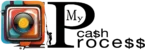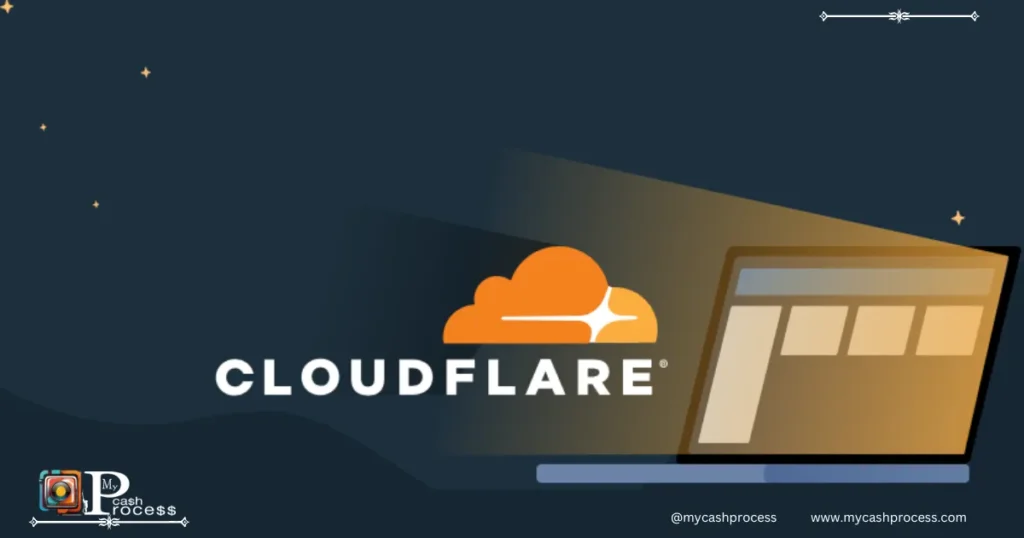1. Introduction
WordPress Security is a primary concern for anyone running a website, as WordPress is one of the most popular content management systems (CMS) in the world. With this popularity comes the risk of cyberattacks, especially when it comes to file uploads and downloads. As cyber threats evolve, securing your WordPress site becomes more critical than ever.
The growing concern over file upload and download vulnerabilities in WordPress is something website owners must address proactively. Cybercriminals often target file uploads to inject malicious code, compromising the integrity of a website, stealing data, or causing irreversible damage. WordPress security focuses on safeguarding files, preventing unauthorized access, and ensuring that sensitive information stays protected.
In this article, we will discuss how to secure file uploads and downloads, explore the best practices, and provide actionable tips to enhance your WordPress security. From creating secure upload portals to addressing the “Your connection to this site is not secure” warning, we will cover all aspects of website security.
Quick Access Guide
2. Understanding the Risks of File Uploads and Downloads in WordPress
File uploads and downloads are common features for WordPress websites, whether it’s for media, document sharing, or user-submitted content. However, these features can also open your site to various vulnerabilities if not properly managed.
Common Threats Associated with File Uploads in WordPress
Malware and Malicious Code: One of the biggest risks associated with file uploads is the potential for malicious files. Cybercriminals may upload malware, viruses, or malicious scripts disguised as harmless files. Once these files are executed on the server, they can infect the entire system, stealing information or even taking control of the site.
Unauthorized Access to Sensitive Data: File uploads can also serve as an entry point for unauthorized access. Without proper access control, attackers can exploit the upload feature to access sensitive data or other parts of the WordPress site.
How WordPress Security Plays a Role in Mitigating These Risks
Proper WordPress security measures can significantly reduce these risks. Securing your file uploads includes enforcing strict file type restrictions, limiting file sizes, scanning files for malware before they’re uploaded, and ensuring that only authorized users have access to upload files.
To further enhance WordPress security, consider using plugins and tools that add extra layers of protection, such as limiting the number of uploads per user or blocking certain file extensions known for being used by attackers.
3. How to Create a Secure Upload Portal in WordPress
Having a secure upload portal WordPress is one of the most crucial steps in preventing unauthorized file uploads that can jeopardize your site’s security. A secure upload system ensures that files are validated, scanned for malware, and only allowed from trusted users.
Importance of Having a Secure Upload Portal in WordPress
A secure upload portal WordPress is the foundation of any site that accepts file uploads, whether it’s for user-submitted content or administrative tasks. Without this security layer, your website is vulnerable to attacks that could compromise not only the site itself but also the sensitive data stored on your server.
Key Features to Look for in a Secure Upload System
- File Type and Size Restrictions: Prevent uploading harmful files by restricting the types of files allowed (e.g., images, PDFs) and limiting file sizes.
- User Authentication for Upload Access: Ensure that only authorized users (e.g., admins, registered users) can upload files.
- Scanning Files for Malware: Integrate malware scanners that check files before they’re uploaded.
Recommended Plugins and Tools for Secure Uploads
- WP File Manager: A trusted plugin for managing file uploads with secure settings.
- Wordfence Security: Adds robust security features, including malware scanning for uploaded files.
- All-in-One WP Security & Firewall: Helps secure your file uploads with advanced settings and protections.
These tools, when configured correctly, can provide an extra layer of protection to prevent attackers from exploiting your file upload functionality.
Secure upload portal WordPress
4. Securing Job Application Forms on Your WordPress Site
Many WordPress sites include forms for job applications. However, these forms can be a target for cybercriminals if they aren’t properly secured.
Why WordPress Job Application Secure Form Is Critical for Data Protection
A WordPress job application secure form is essential for protecting sensitive personal information from potential leaks or theft. Without proper encryption and security measures, attackers can intercept this data during submission.
Common Risks with Job Application Forms
- Data Theft: Without proper encryption, hackers could intercept personal information like resumes, addresses, and contact details.
- Form Exploitation: If the form isn’t secured, attackers can exploit vulnerabilities, inserting malicious code or gaining access to your database.
How to Implement a WordPress Job Application Secure Form Jotform to Ensure Secure Submissions
WordPress job application secure form Jotform integration is an excellent way to safeguard job applications. Here are the steps:
- Install the Jotform Plugin: Install and configure the plugin on your WordPress site.
- Use Secure Form Fields: Make sure your form has secure fields, such as encrypted file upload fields and hidden security questions.
- Enable SSL Encryption: Ensure that the form submission page is served over HTTPS to protect data in transit.
- Store Data Securely: Integrate Jotform with secure storage systems to protect the data on your server.
By following these steps, your WordPress job application secure form will be robust, protecting both applicants and your website from potential data breaches.

WordPress job application secure form Jotform
5. How to Ensure Your File Downloads Are Secure in WordPress
While many WordPress websites offer downloadable content, unsecured downloads can also present risks. Files could be altered to include malicious code or could be accessed by unauthorized users.
Importance of Securing Downloadable Files
Securing downloadable files prevents cybercriminals from gaining access to sensitive documents and data on your WordPress site. Secured downloads also prevent unauthorized distribution of your site’s content, ensuring that only users with the right permissions can access the files.
Risks of Unsecured File Downloads
- Unauthorized Access: If your download links are not protected, anyone with access to the link could download sensitive files.
- Data Breach: If a hacker gains access to your file directory, they could steal or replace your downloadable files.
Tips for Protecting Downloadable Files
- Encrypt Files Before Offering Downloads: Use encryption to protect the content before offering it for download.
- Restrict Access to Authorized Users Only: Implement password protection or login requirements to restrict downloads.
- Use Secure File Storage: Ensure that files are stored in directories with proper access controls to prevent unauthorized access.
6. Addressing the “Your Connection to This Site Is Not Secure WordPress GCP” Warning in WordPress
Seeing the “Your connection to this site is not secure WordPress GCP” warning can be alarming for website visitors and site owners alike. This warning typically appears when your website does not have an SSL certificate installed, leaving data exchanged between your site and its visitors vulnerable to interception.
Why Seeing “Your Connection to This Site Is Not Secure” Is a Serious Concern
Without SSL encryption, attackers can intercept data sent to and from your website, including sensitive customer information like login credentials and payment details. This significantly compromises WordPress security and can damage your site’s credibility.
How to Fix SSL/TLS Certificate Issues in WordPress
To address SSL issues:
- Purchase and Install an SSL Certificate: SSL certificates are essential for encrypting data.
- Force HTTPS: Use a plugin like Really Simple SSL to ensure that all connections to your website use HTTPS.
- Update Links and References: Update all internal links to ensure they use HTTPS, not HTTP.
By addressing SSL issues promptly, you can ensure that your WordPress security is robust and that your visitors’ data remains secure.
Your connection to this site is not secure WordPress GCP
7. Best Practices to Strengthen Overall WordPress Security
To fully protect your WordPress website, it’s essential to implement a holistic security strategy. WordPress security is not just about securing file uploads but protecting the entire website from potential threats.
Security WordPress Tips for a Well-Rounded Strategy
- Update WordPress Regularly: Regular updates to WordPress core, themes, and plugins are critical for staying protected against newly discovered vulnerabilities.
- Use Strong Passwords and Multi-Factor Authentication: Enforce strong passwords and enable multi-factor authentication for admins and users with access to sensitive information.
- Use Security Plugins: Plugins like Wordfence, Sucuri, or iThemes Security provide additional layers of protection, including firewalls and real-time security scans.
By following these best practices, you can significantly improve your website’s overall WordPress security.
8. Conclusion
Securing your WordPress site, particularly file uploads and downloads, is essential to protect against cyberattacks. By implementing the best practices outlined in this article, you can safeguard your site from malware, unauthorized access, and data breaches. Don’t wait—start securing your site today.
Follow us on Pinterest, Twitter X, Facebook, Instagram, Quora, TikTok, Discord, YouTube, and WhatsApp Channel.
Warning: Common Pitfalls in WordPress Security
- Ignoring Regular Updates: Failing to update WordPress, plugins, and themes regularly leaves your site vulnerable to attacks.
- Using Outdated Themes or Plugins: Outdated themes and plugins are common entry points for attackers.
Advices: Additional Tips for Enhancing WordPress Security
- Backup Your Website Regularly: Ensure you have backup copies of your site in case of an attack.
- Monitor File Upload Activity: Regularly review file upload logs for suspicious activity.
- Set Up Email Notifications: Set up notifications to alert you of any potential security threats.
FAQs
Q1: How can I secure the file uploads in WordPress?
Q2: What is the best plugin for securing job application forms on WordPress?
Q3: How do I address SSL issues on my WordPress site?
Q4: What are the most common WordPress security vulnerabilities?